一、以图生文垫图技巧
MJ很强大,如何生成我们想要的风格图片?
如何让MJ知道我们想要什么样的图片?
1、/describe命令-图片生成描述语
2、贴图加describe命令Prompt (描述语)实现精准控制
3、参考图权重 --iw ,更进一步控制成图
1.1、:describe命令-添加图片生成关键词描述

1、with dragon over a boat with plants, in the style of celebration of rural life, childlike innocence and charm, nostalgic atmosphere, eye-catching, poster, organic and fluid, brian sum --ar 5:9
2、chinese dragon and lotus illustration, in the style of playful genre scenes, romantic riverscapes, childlike illustrations --ar 5:9
3、an chinese new year design with a dragon on a platform of water, in the style of nostalgic rural life depictions, light green, gongbi, eye-catching, organic material, caricature-like illustrations, free brushwork --ar 5:9
4、image of a dragon on the water, with other dragons on the raft, in the style of joyful celebration of nature, traditional chinese, hyperrealistic illustrations, yanjun cheng, charming character illustrations, light green, colored cartoon style --ar 5:9
1.2:/imagine prompt: 添加参考图片生成的关键词描述

1、with dragon over a boat with plants, in the style of celebration of rural life, childlike innocence and charm, nostalgic atmosphere, eye-catching, poster, organic and fluid, brian sum --ar 5:9
以庆祝乡村生活、童真无邪和魅力的风格,怀旧的氛围,带有龙、船只和植物元素,引人注目的海报,有机而流动的设计,参考了Brian Sum - AR 5:9的风格。
生成的图像,细节和整体都已经很好,有些我们可以直接使用
发现和我们要的原图有一定的差距,如何才能达到我们想要的效果
别着急,下面我们使用垫图的方法再生成一次
1.3: 垫图使用”/image”命令:”
(1)、复制图片链接+空格+刚才用的文室指令
(2)、重点添加后缀:--iw 2,把参考图片的权重加大最大
这样ai就会以参考图为参考,生成如下新的画
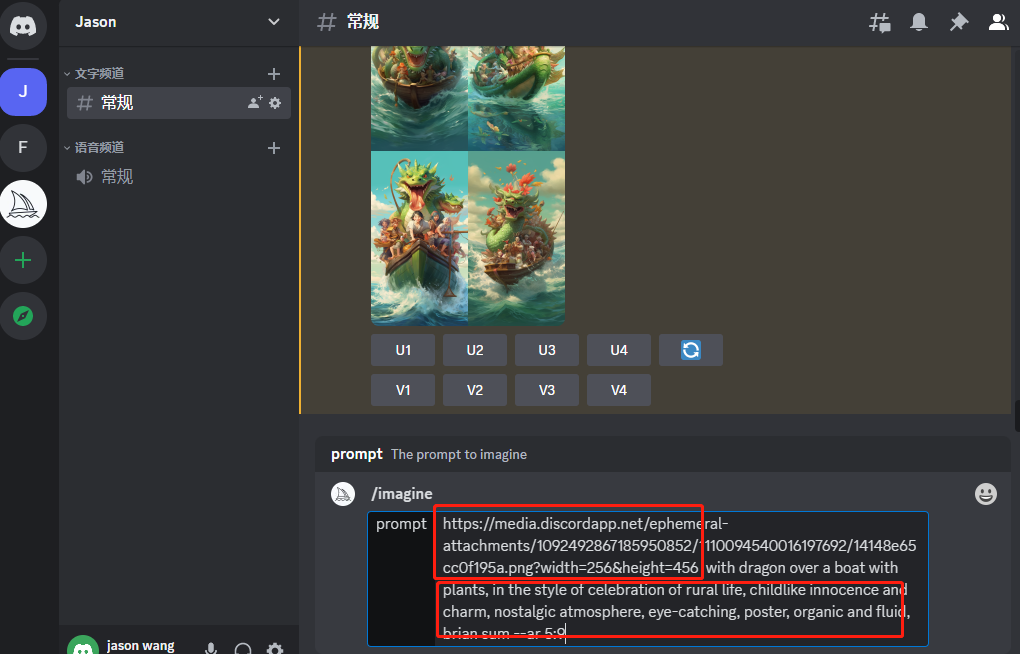
1.4:通过垫图+关键词+质量后缀的效果,
已经很接近我们想要的效果图片,第四张图片比较满足我们的需求,我们把第四张图片放大看下

https://s.mj.run/ZvXb9GoiUas with dragon over a boat with plants, in the style of celebration of rural life, childlike innocence and charm, nostalgic atmosphere, eye-catching, poster, organic and fluid, brian sum --ar 5:9 --iw 2 --s 750
图片链接:https://s.mj.run/ZvXb9GoiUas (图片链接后面输入两次“空格”+关键词描述)
关键词描述:with dragon over a boat with plants, in the style of celebration of rural life, childlike innocence and charm, nostalgic atmosphere, eye-catching, poster, organic and fluid, brian sum
质量后缀:--ar 5:9(尺寸比例)
图片权重:--iw 2(图片权重)
图片质量:--s 750(图片质量)
1.5:通过以图生文,垫图+关键词
关键词后缀最后得到我们想要的风格图像,可以多生成几次图像,达到我们需要风格图像

通过MJ生成图像,并不能控制图像的细节,每次生成的图像都不同,即使使用相同的关键词,通过垫图的方式,可以快速的告诉,MJ我们需要什么样的图像,图像的细节,很难通过关键词把控,如果你是细节控,我们需要对图像细节,进行修改。
二、麻瓜也能制作的商品海报
2.1:关键词描述场景+垫图+PS替换商品主题

商品原图



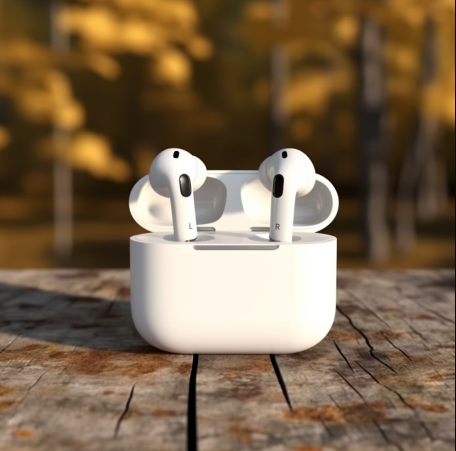
2.2:我门采用“主体描述+风格描述+作品精度定义”
结构描述一个我们需要的场景
(1)、主体描述:a white bluetooth earphone is placed on the table(一个白色的蓝牙耳机放在桌子上)
(2)、风格描述
环境场景:morning forest,bluetooth earphone,Simple, high-end, fashion, harmonious
艺术风格:realistic(真实的)
媒介材料:photography
摄影机视角:Full Length Shot
morning forest,bluetooth earphone,Simple, high-end, fashion, harmonious,realistic,photography,Full Length Shot
(3)、精度参数定义
high detail(高细节),4k(画质),Quixel Megascans Render(真实感)--s 750
highdetail,4k,Quixel Megascans Render, --s 750
2.3:将关键词描述,:/imagine prompt:
生成图片看下效果,多生成几次,查看是不是我们想要的效果,不满意可以调整关键词描述,已达到我们想要的效果,可以使用--repeat 5,生成5次图像的指令
关键词描述:
a white bluetooth earphone is placed on the table,morning forest,bluetooth earphone,Simple, high-end, fashion, harmonious,realistic,photography,Full Length Shot,highdetail,4k,Quixel Megascans Render, --s 750

2.4:垫图:将商品图片上传到MJ,复制商品链接
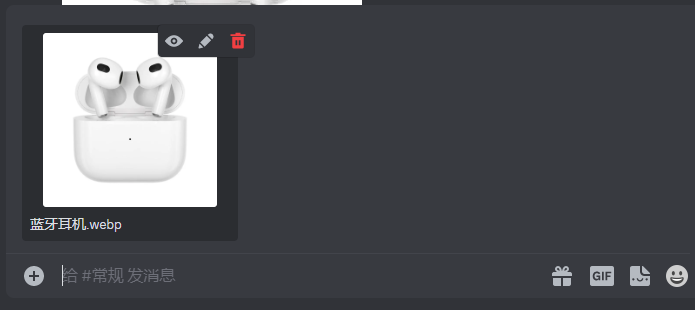
上传图片至MJ

复制商品链接
2.5:复制商品链接(两空格)+关键词描述,参数后缀;--repeat 5
生成5次图像,挑选一个我们喜欢的风格,放大
https://s.mj.run/H2Hp3Yygr9k a white bluetooth earphone is placed on the table in forest,morning forest,bluetooth earphone,Simple, high-end, fashion, harmonious,realistic,photography,Full Length Shot,highdetail,4k,octane render --s 750 --repeat 5


2.6:替换主体
下载MJ生成场景图,使用PS软件替换图片中的商品主题,得到我们需要的商品图片

通过MJ得到我们需要的场景,填图得到相似的图片,PS替换商品主体,最终得到我们想要的图片
三、叠图模特换衣
3.1:生成模特
让MJ生成一张模特图像,可以多生成几次,达到我们满意效果
a asian e-commerce women model standing on the beach, wearing a white t-shirt, blue denim shorts, photography, 4k, high detail


3.2、PS制作叠图
选择一个模特,电商平台找一件衣服,或者随便拍摄一件衣服 (简单P到人物上即可)

![]()

3.3、MJ模特换衣
图片链接+关键词原封不动输入,图片权重调高,参数--iw 2,生成多次图像,以达到我们满意效果
https://s.mj.run/u47FVKLFhh8 a asian e-commerce women model standing on the beach, wearing a khaki t-shirt, blue denim shorts, photography, 4k, high detail, --iw 2

![]()

3.4:PS微调
通过叠图生成图像,与我们期待的图像有一定的差距,颜色和衣服的细节都会有区别,MJ生成图像的随机性,MJ现在还无法做到精准控图,生成图像之后,还需要我们用PS对图片进行微调,已达到我们预期效果

![]()

四、logo设计
让MJ帮我们设计一个logo,如果我们对logo有一个大概想法,我们可以直接输入关键词的描述指令,如果对logo的设计没有什么想法,可以让chatgpt帮我们设计
下面用chatgpt+MJ结合帮我们制作一个美妆店铺logo
4.1:让Chatgpt帮我们设计一个logo,下面是我对chatgpt的调教案例
4.1.1我们先提出我们需求:设计一个拼多多美妆店铺的logo,要求简约、大气、令人印象深刻
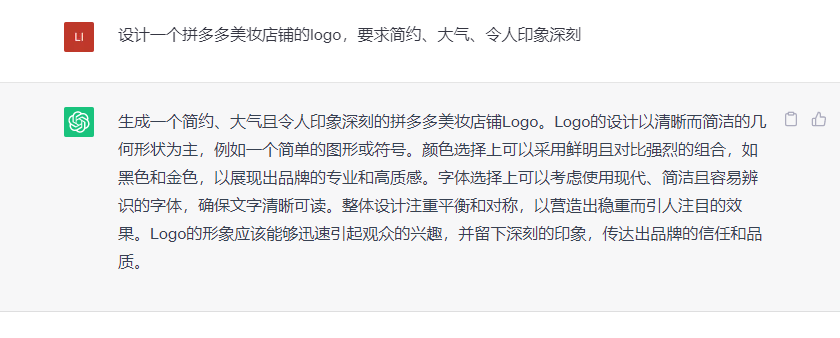
4.1.2:继续追问Chatgpt,让它设计出具体的方案
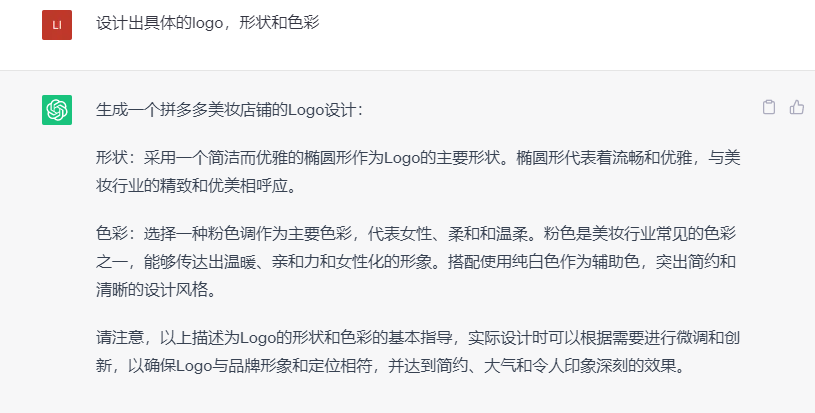
4.1.3:给出的答案其实更偏向给你的建议,还是没有具体的方案,别慌我们继续问

4.1.4:继续提出我们的需求,这次让它,更加具体和具象的对logo描述,同时不需要他解释他设计的意义
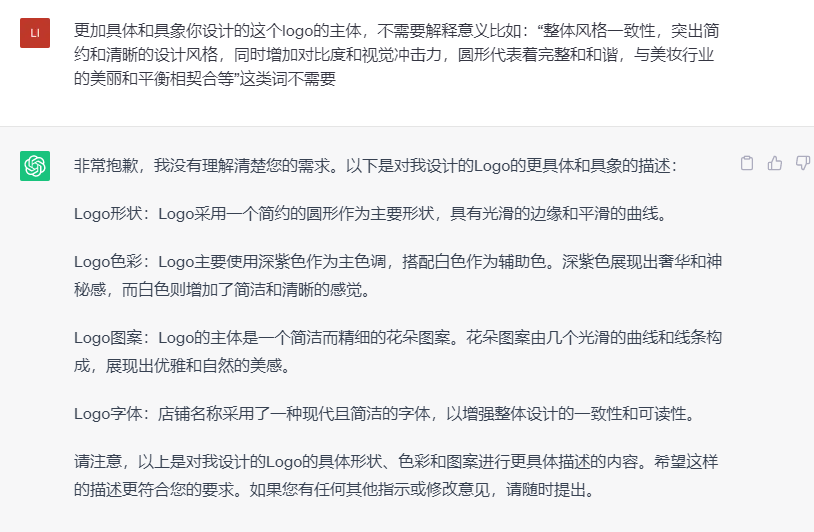
4.1.5:继续提出我们的需求,可以提出需求,不断追加条件,已达到我们想要的效果,反正它是AI,不会感到“烦”,可以一直提出我们需求,直至输出我们满意的答案
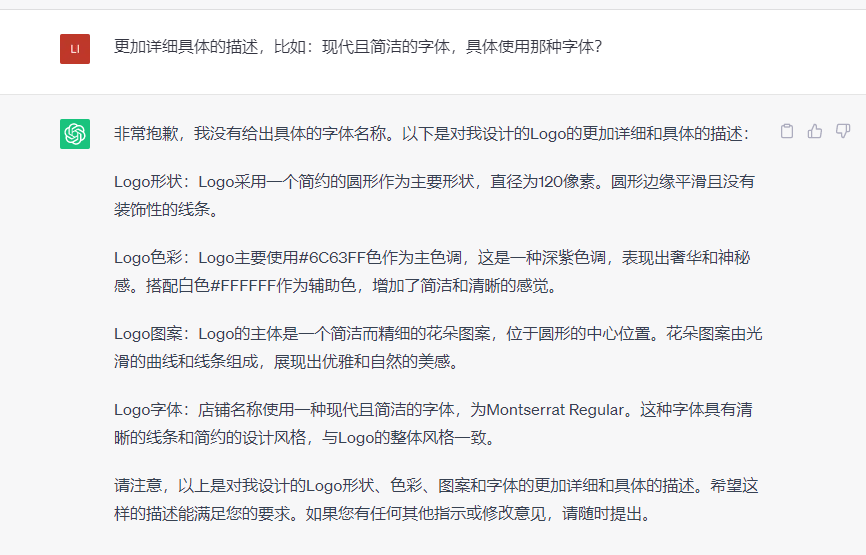
4.1.6:让chatgpt直接帮助我们生成MJ的描述指令,gpt直接帮我们生成了可以复制的描述指令,这是经过调教后的GPT,如何调教可以,可以查看GPT的调教课程
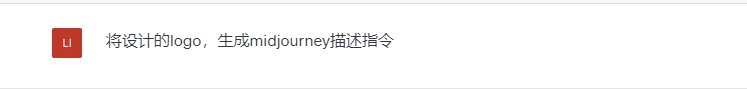
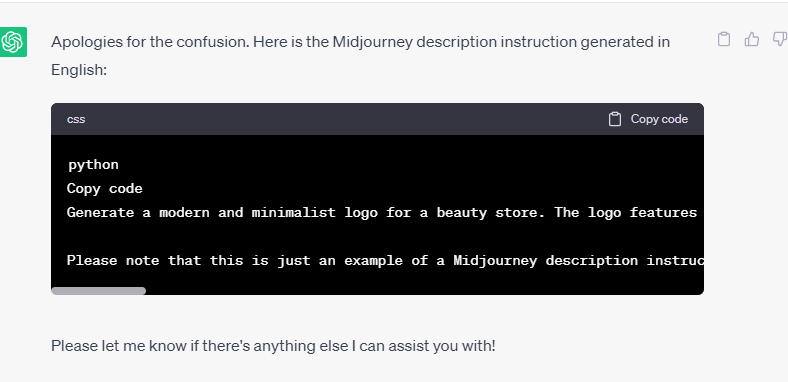
4.2.1:chatgpt生成的描述指令,复制到MJ:/imagine prompt:
Generate a modern and minimalist logo for a beauty store. The logo features a clean and bold geometric shape, specifically a 120-pixel diameter circle. The primary color is #6C63FF, accompanied by a secondary color of #FFFFFF. The main element of the logo is a delicate flower pattern, portraying elegance and natural beauty. The store name is displayed in the Montserrat Regular font, known for its clear lines and minimalist design style. Ensure the logo is centered and well-balanced, conveying confidence and sophistication.
Please note that this is just an example of a Midjourney description instruction, intended to convey the desired scene and requirements to generate the logo. The specific format of Midjourney instructions may vary depending on the platform. It is recommended to refer to Midjourney's official documentation, tutorials, or contact their support team for more detailed and accurate guidance to ensure you can effectively use Midjourney to generate the desired logo.
4.2.2:让MJ生成图像我们看下效果,可以让MJ多生成几次已达到我们满意的效果


4.2.3:选择一喜欢图像,点击放大,下载保存到本地
对这样的店铺LOGO,大家满意吗?

4.3、PS对图片的细节进行调整,
比如:将文字换成我们的店铺名字,这样一个美妆店铺logo就设计完成了。

![]()
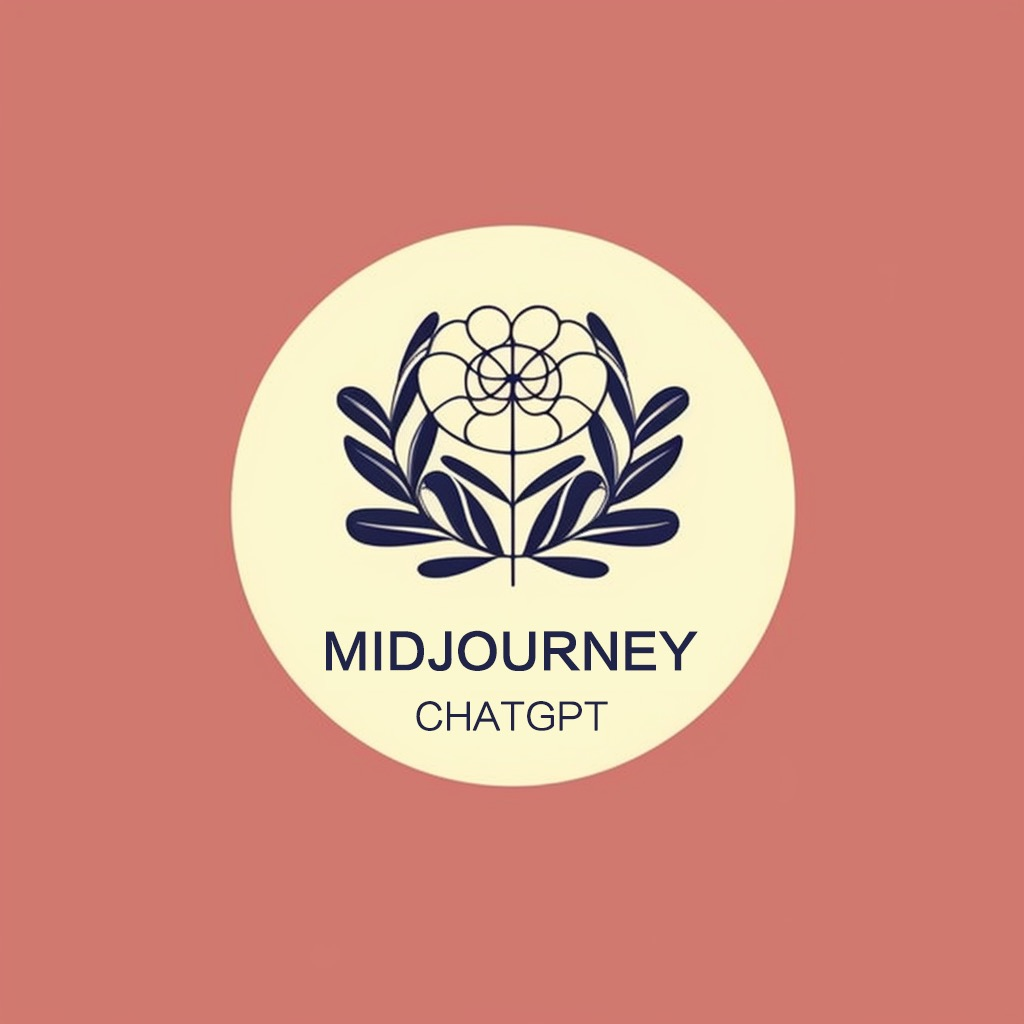
五、产品设计开发
5.1:同样可以用Chatgpt用文字帮助我们设计一个产品
首先说出我们的目的,并赋予他一个身份。经过“调教”后的,chatgpt还没有等我们继续问,他就预判了我们想法,真是太可怕了
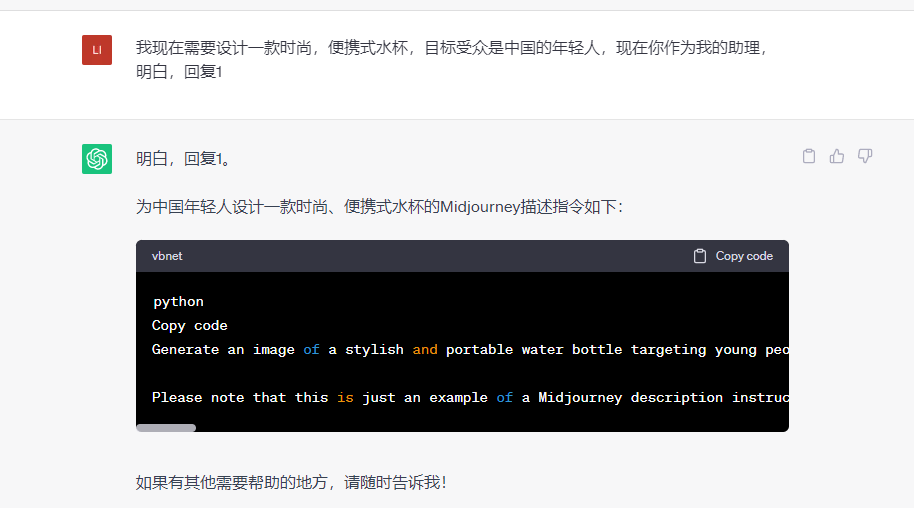
5.2、让它说下热销便携式水杯特征
我们发现“说了相当于没说”,所以我们需要继续引导它
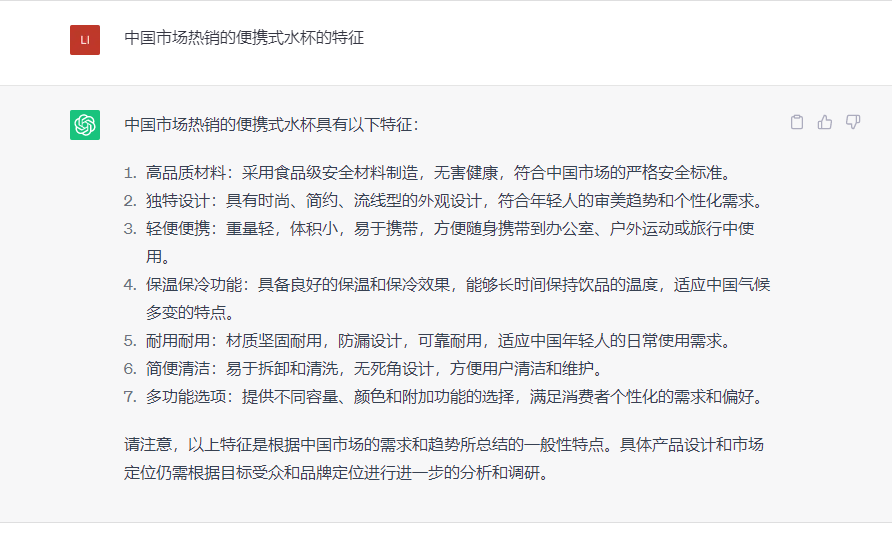
5.3:让GPT从外观、外观和材质三个方面再进行详细的描述

5.3:现在我们让它帮助我们设计一款便携式水杯,并提出我们的需求,我们发现还是不够详细,没事我们继续引导它。
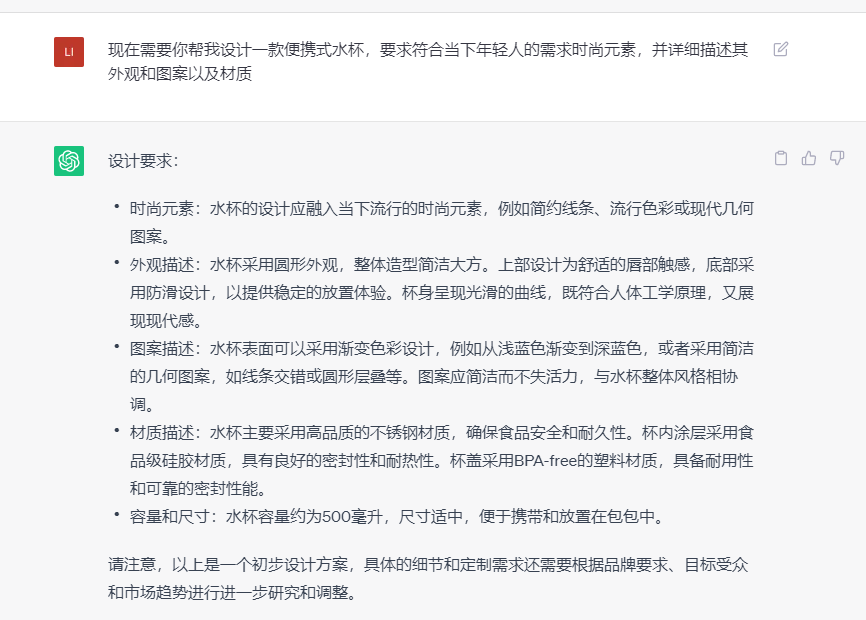
5.4:如果我们对它的设计不满意,让它重新设计,并提出我们的需求
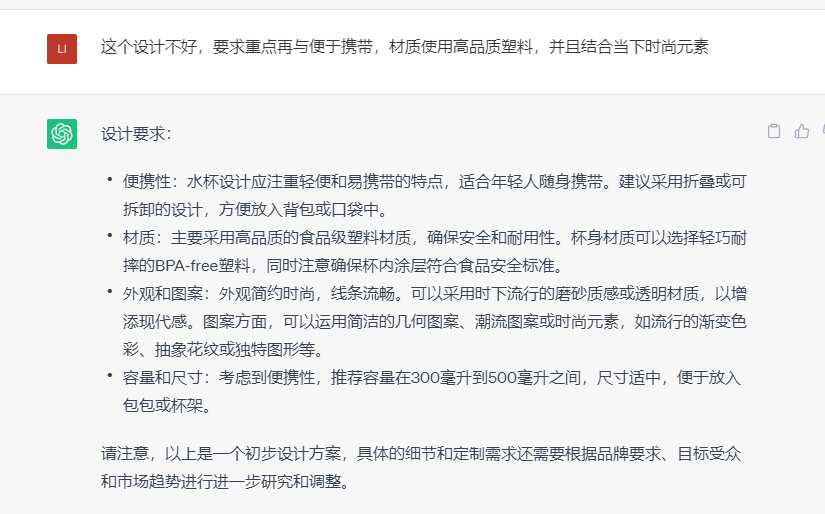
5.5、.....经过我们不断的“调教”,已达到我们满意的需求。
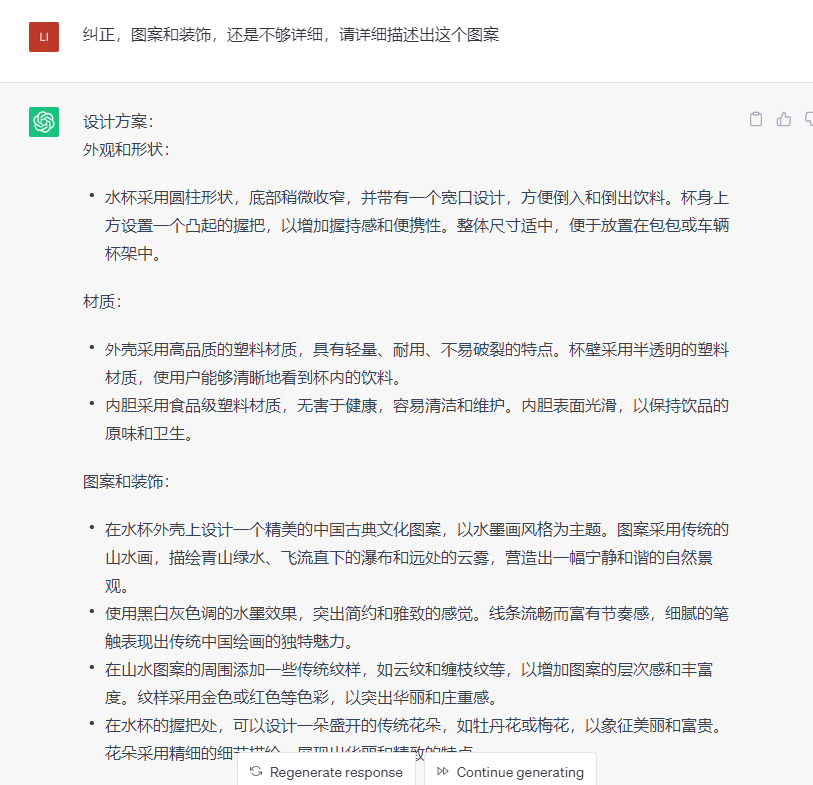
5.6:重要的一步,让它帮我们生成一个MJ的描述指令
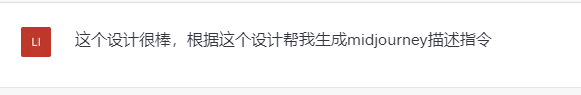
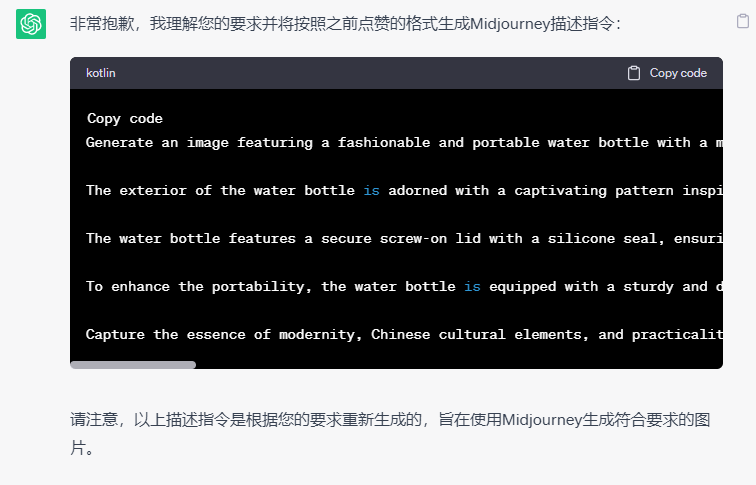
5.7:chatgpt生成的描述指令,复制到MJ:/imagine prompt:,
我们看下设计的效果,有没有你喜欢的





5.8:如果想让MJ发挥更大的风格化和想象力,可以精简下关键词
主题
主题描述:design a fashionable portable water bottle
风格描述:Classical Chinese cultural patterns, in the style of ink painting,traditional pattern,A raised handle is provided on the top of the bottle,PVP plastic,
精度规格定义参数:high quality, complex detail,4k,--chaos 80
5.9:如果想让MJ发挥更大的风格化和想象力,可以精简下关键词
主题
主题描述:design a fashionable portable water bottle
风格描述:Classical Chinese cultural patterns, in the style of ink painting,traditional pattern,A raised handle is provided on the top of the bottle,PVP plastic,
精度规格定义参数:high quality, complex detail,4k,--chaos 80
3.2、MJ上输入:/imagine prompt:design a fashionable portable water bottle,classical Chinese cultural patterns, in the style of ink painting,traditional pattern,A raised handle is provided on the top of the bottle,PVP plastic,high quality, complex detail,4k,--chaos 80(混沌值,0-100越高风格差异越大)我们看下效果



六、MJ拓展应用
6.1:制作属于自己的动漫图像
上传头像图片+垫图+关键词描述:cartoon male(female),pixar style(皮克斯风格)
6.1.1:上传一张帅气的头像,复制图片链接
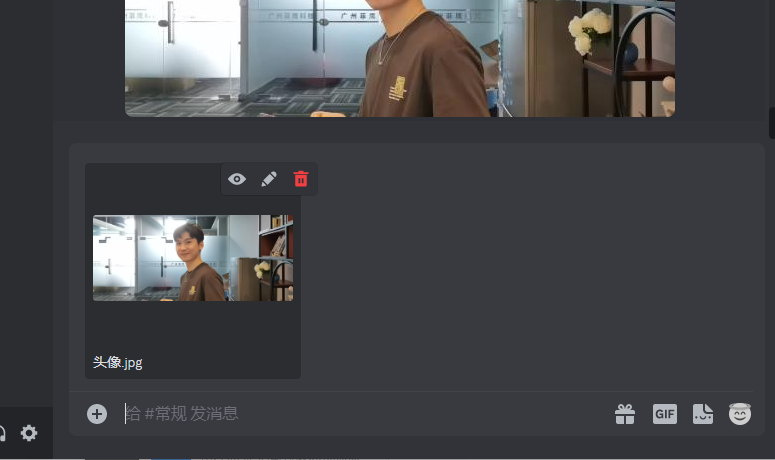
6.1.2:复制图片链接:/imagine prompt:https://s.mj.run/6DBfbHAqN68 cartoon male, pixar style --iw 2
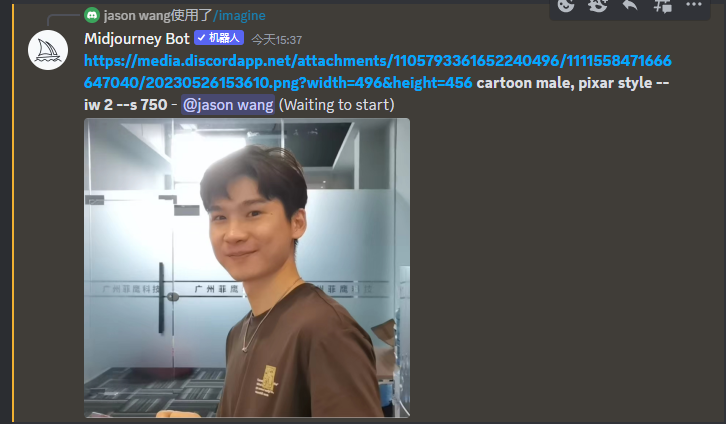
6.1.3:我们看下生成的效果,是不是很好,赶紧去试下吧。

6.2:制作盲盒手办
1、3d cartoon girl, super, singing star stage, 3d cartoon style, fullbody,three view drawing, enerate views, namely the front view, the side view and the back view, oc rendering, soft lighting , 8k, panorama, blind box style, bubble mart, 4d, Blender, ray tracing, cinema4d, cy-berpunk style

6.3:图片的尺寸建议使用;--ar 3:2,或16:9,不然出不来效果

MJ的应用还有很多,比如室内设计、勋章制作、儿童插画绘本、IP制作、场景制作.....
AI不会取代人的工作岗位,只会取代不会AI的人
之后会不断给大家更新最新的AI技术和应用






